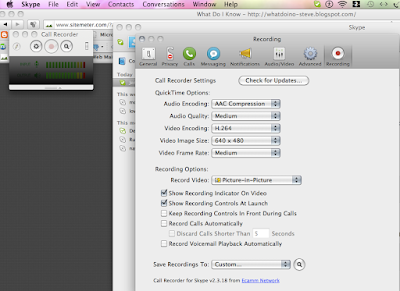Back in October I talked to
Brent Scarpo via Skype before his trip to Anchorage. I wanted to record it, so I used my digital camera on a tiny tripod to do it. It was ok (the problems were more in the quality of his cam), but I realized what I needed was software to do it through Skype directly.
I quickly found
ecamm's Call Recorder - made especially for Macs. One of the perks of being an
Alaska Apple User Group member is that if you review books and software and other products for them, you get to keep the item. So I checked to see if they could get Call Recorder for me. Actually, it was only $19.95 so it wasn't that big a deal. But I figured writing up the review and this post, got me twenty bucks. And I can buy my wife some flowers or use it for a dinner out.
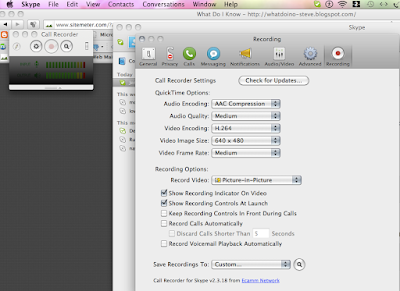 |
| click to make clearer |
This software is really easy to use. You download it, turn it on (and they walk you through all this), and there it is. You turn on Skype and you get this little Call Recorder box (upper left.)
Click the middle circle with the yellow dot and it starts recording. The dot turns red when it's recording. And the green volume indicators get bright.
Click the circle to the left of that and you get the skype preference box with the Recording options.
If you click on the image you can get it bigger and sharper. (Blogger, why do they have to do that? Why can't you make it sharper right here?) Anyhoo, you can see that you can set it different ways.
The key ones that mattered for me were:
1. Tell it where to save the files. Once you click record, it starts recording. When you stop it, it automatically saves the very compressed files (about 11 minutes was 14mb). So you might want to figure out where you want it to be saved and do that on the preference window. If you don't, the button on the right of the yellow dot, shows you where the files are.
2. Set how you want the video to record. It came set to record both cams, split screen. I just wanted the person I was interviewing. So I set it that way. But you can also just record yourself or put yourself in a small box with the person you call.
3. You can mark the recording as it is happening so it will have separate chapters. I haven't tried that yet.
4. You can record a voice chat as well.
Very cool and very easy.
Of course, this also means that your Skype chat could end up on YouTube so be careful who you chat with and what you say. [Update Dec. 31, 2012: People have been telling me that there's a red light on when it's recording. Then I saw the red light too. So, if the other person is paying attention, they may notice the red light and figure out they are being recorded. I'm not sure if this was there the whole time or it was added more recently.]
Ecamm does note on their site that different states have different laws about recording phone conversations without the other party knowing. In Alaska, just one person has to consent (me or the other guy). You can check
Summary of Consent Laws Requirements for Taping Telephone Conversations which has a table of states (38+DC) that allow one party consent and all party consent (12 states). But even if you are in a one party state, if you call another state, its laws and federal laws apply. And there's no date on that website and laws change.
I was making videos for the blog, so I let the people know. I think it's probably a good idea to tell the person you are recording and keep the clip that says they know in case anyone says they didn't know they were being recorded.
The video quality is only as good as the Skype video - and nothing I got was nearly as great as what ecamm shows on their website.
I did three of these of film makers who had films at the Anchorage International Film Festival, but who weren't able to get to Anchorage. You can see how it turned out.
1.
Nayeem Mahbub - He was in Nairobi, Kenya. The video quality was terrible on Skype.
2.
Ru Kuwahata and Max Porter - They were in Tilburg, Holland.
3.
David Andrade - He was in San Diego, California.
David's was the best video. You could see his lips and the audio wasn't synched right, so I had to move the audio track a smidge to get it to synch.
For what I need, this is perfect.
[Disclosure: As I said on top, I did get a free copy through the Alaska Apple User Group and I had to write a review for them. But otherwise I have no obligation to the company and I'm posting this because I think it's neat and easy and some of you might be looking for a a way to record Skype conversations. It doesn't do iChat or MSM.]
Check the website for more details.